Git is a version control system that tracks changes in code, allowing developers to collaborate on projects, manage code history, and easily revert to previous versions if needed. It’s like a safety net that keeps your project’s progress organized and recoverable. Knowing Git techniques is crucial for developers because it enables smooth teamwork, prevents conflicts in code, and ensures that the codebase remains stable and clean, especially when multiple people are working on the same project. Mastering Git means being able to work more efficiently and effectively, no matter how complex the project or how large the team is. In this blog post, we aim to help you understand advanced Git techniques for remote software development experts.
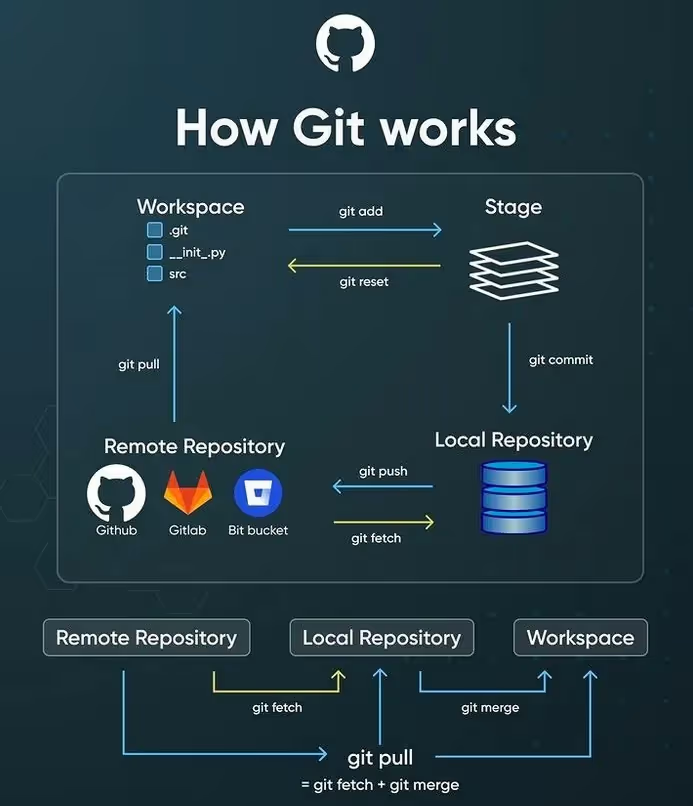
One of the keys to effective remote collaboration is having a solid branching strategy. In a remote setup, where team members may be working across different time zones, managing code efficiently becomes crucial. Branching strategies like Git Flow or GitHub Flow offer a structured approach to managing features, releases, and bug fixes. Git Flow, for example, uses a combination of long-lived branches like `master` and `develop`, along with feature branches, release branches, and hotfix branches. This structure allows team members to work on features independently without stepping on each other's toes. Each feature branch can be merged back into the develop branch once it's complete and reviewed, ensuring that the main codebase remains stable. GitHub Flow is a simpler alternative, typically used in continuous deployment environments, where developers work on feature branches that are merged into the main branch once they pass code review and testing. Choosing the right branching strategy helps maintain code quality and reduces conflicts, which is especially important when the team is distributed.
In remote software development, communication is key, and this extends to how code is shared and reviewed. Git's pull request (PR) feature is a vital tool for fostering collaboration among team members. By using pull requests, developers can propose changes to the codebase and invite others to review and discuss the modifications before they are merged. This not only ensures that multiple sets of eyes review the code for quality and potential bugs but also encourages knowledge sharing among team members. Remote teams can benefit from establishing clear guidelines for pull requests, such as requiring a certain number of approvals before merging or using labels to categorize the urgency or type of change. Additionally, using templates for pull request descriptions can help ensure that all necessary information is provided, making the review process smoother. Integrating automated code review tools can also enhance this process by catching style issues or potential bugs before a human review, saving time and effort.
Merge conflicts are inevitable in collaborative development, especially when multiple team members work on the same files. Efficiently resolving these conflicts is essential for maintaining productivity. Git offers several tools to help with this. For instance, using the git ‘rerere’ functionality (reuse recorded resolution) command can save time by remembering how you resolved a conflict and automatically applying the same resolution the next time a similar conflict arises. Another technique is leveraging the `git merge --no-commit` option, which allows you to pause the merge process after resolving conflicts. This gives you a chance to review the combined changes before committing them, ensuring everything looks correct. Teams should also consider having a clear conflict resolution strategy, such as prioritizing code from the main branch or the feature branch depending on the context. This helps avoid confusion and ensures that the best version of the code is maintained.
One advanced Git technique that can significantly improve collaboration is using rebase instead of merge to integrate changes from one branch into another. Merging adds a new commit to the history, showing the exact point where the branches were combined. Rebasing rewrites the commit history to place your changes on top of the other branch as if they were developed sequentially. This creates a cleaner, linear commit history, which is easier to follow and review. However, rebase should be used carefully, especially in shared branches, as it rewrites history. For remote teams, it’s often best to rebase only in your own feature branches before merging them into the main branch. This keeps the main branch’s history straightforward while allowing you to maintain a clean set of commits for your work. When used appropriately, rebase can make it much easier for remote teams to understand how the project has evolved over time, simplifying collaboration.
Git hooks are scripts that run automatically when certain events occur in the Git lifecycle, such as before a commit or after a merge. For remote teams, Git hooks can be used to automate various tasks, ensuring consistency and saving time. For example, pre-commit hooks can be set up to run tests or linters before code is committed, preventing issues from being introduced into the codebase. Post-merge hooks can be used to automatically update dependencies or perform other setup tasks after pulling the latest changes from the repository. By automating these tasks, you reduce the manual effort required to maintain code quality and consistency across the team, which is particularly important when developers are working independently in different locations. Setting up shared Git hooks in your repository ensures that all team members follow the same processes, further aligning the team and reducing errors.
Whether it is agile software development or custom software development, we have developers of all skills and expertise. At Blue Coding, we aim to connect our clients with the top developers from the LATAM region. While prioritizing client satisfaction, we ensure the timely delivery of all the milestones and the final project. To learn more about how we can assist you with your projects of goals, you can contact us now and book a free discovery call!
Subscribe to our blog and get the latest articles, insights, and industry updates delivered straight to your inbox