Custom software solutions are the foundation of how modern businesses operate. From building scalable applications to streamlining daily workflows, the right tools can determine whether your project thrives or struggles. But with so many options available, choosing the most effective ones for your team can feel overwhelming. In this post, we’ll break down the most crucial tools for custom software solutions, explaining how they work, why they matter, and what makes them essential for long-term success.
A great product starts with great tooling at the developer’s desk. Today, that means modern, extensible IDEs such as Visual Studio Code and JetBrains family IDEs like IntelliJ, WebStorm, and PhpStorm, alongside platform-specific editors. These environments are no longer just text editors; they integrate linters, debuggers, container support, remote development, and increasingly, AI assistants that speed up repetitive work. Pick an IDE that matches your language stack and team habits. Consistency reduces onboarding friction and improves code review quality. For teams that want rapid iteration, Visual Studio Code’s lightweight nature and huge extension marketplace often win. For complex enterprise Java or polyglot backends, JetBrains’ deep static analysis still pays dividends.
If you treat code as paper, Git is your printing press. Git remains the standard for branch-based workflows, but the hosting and collaboration layer matters. GitHub, GitLab, and Bitbucket provide pull and merge requests, code review flows, issue linking, and CI integration. Use protected branches and enforce code review rules. For custom software, a disciplined Git strategy with feature branches, small pull requests, and meaningful commit messages reduces regressions and makes audits easier. Also, adopt commit hooks and automated checks so the repository enforces standards instead of leaving it entirely to people.
Continuous Integration and Continuous Deployment pipelines are essential for custom solutions that must evolve without breaking clients. Modern stacks favor cloud-native CI/CD. GitHub Actions, GitLab CI, and workflow-driven tools such as ArgoCD for Kubernetes-based delivery are widely used. Choose pipelines that test, build, scan for vulnerabilities, and produce deployable artifacts automatically. Automated pipelines shrink human error, allow canary releases, and enable rollbacks. For infrastructure-heavy projects, combine CI with infrastructure validation so deployments are repeatable and auditable.
Containers such as Docker and orchestrators such as Kubernetes turned temporary environments into production-grade platforms. For custom software, containerizing services makes local development match production and simplifies scaling. Kubernetes remains the dominant choice for orchestrating microservices at scale, and tools around it, such as Helm for packaging and ArgoCD for GitOps, allow teams to declaratively manage deployments. If you are shipping SaaS or multi-tenant systems, containers with orchestration are no longer optional; they are the baseline for reliability and autoscaling.
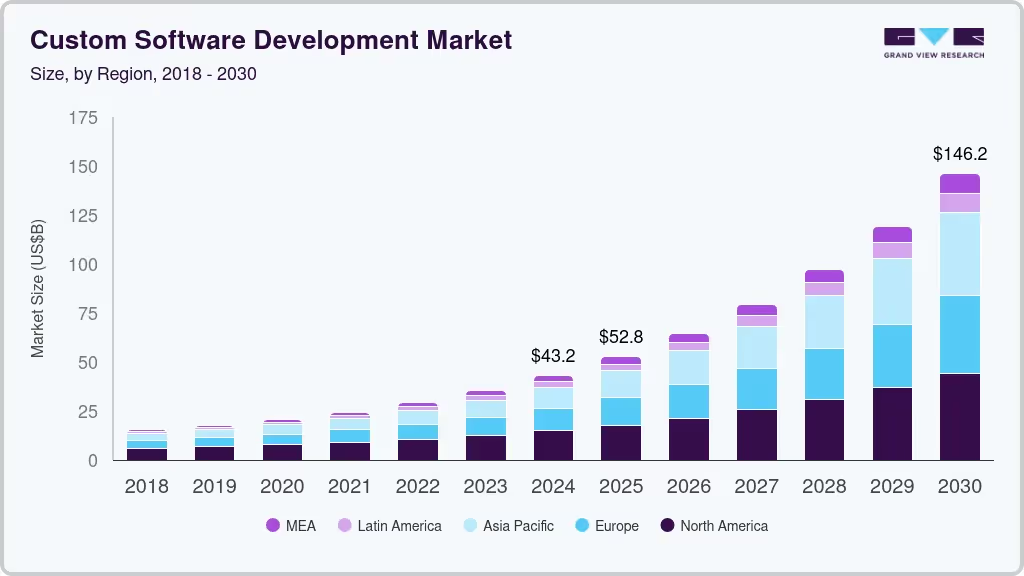
Treat infrastructure like code. Terraform and similar custom software development tools let you version and test cloud resources just like software. Pick a primary cloud partner such as AWS, Azure, or GCP based on what your product needs, including managed databases, AI services, networking, and support. The cloud market is still concentrated among the big three providers, and your choice should reflect region, compliance, and team familiarity. Using Infrastructure as Code with automated pipelines ensures environments can be created, destroyed, and audited consistently across development, staging, and production.
When things go wrong, monitoring must point you to the cause quickly. The observability stack, which includes Prometheus for metrics, Grafana for dashboards, OpenTelemetry for traces, and commercial players like Datadog, is crucial for production systems. Do not treat monitoring as an afterthought. Define Service Level Objectives and instrument your code from day one. Alerts should be meaningful, and dashboards should align with business outcomes, such as checkout success rate, rather than just technical metrics like CPU usage.
Automated tests protect product value. Unit tests, integration tests, and end-to-end tests all serve a role. Modern test frameworks such as Playwright and Cypress, along with established tools like Selenium, give teams confidence to change code safely. Complement tests with static analysis and security scanning tools such as SonarQube or Snyk to catch vulnerabilities and code smells early. For custom solutions where contracts and behavior matter to clients, aim for a test pyramid with quick unit tests at the bottom, fewer integration tests in the middle, and small, fast end-to-end tests at the top.
Security is not a checkbox. Use dependency scanning, container image scanning, secret detection, and runtime protection. Integrate security scans into CI so vulnerabilities are discovered before deployment. For B2B or regulated clients, add SBOM generation and automated compliance checks. When you embed security tools into developer workflows, you reduce friction for secure delivery and keep releases predictable.
Custom software often lives through APIs. Design your API first using OpenAPI or Swagger, use contract testing to prevent breaking changes, and employ API gateways such as Kong or Amazon API Gateway for authentication, rate-limiting, and observability. Postman remains invaluable for ad-hoc testing and collaboration between developers and QA. When teams formalize API contracts and test them automatically, integrations become stable, and client onboarding is smoother.
Choose the right data tool for the job. Relational databases such as PostgreSQL are great for transactional integrity, while NoSQL systems like MongoDB provide flexible schemas. Redis is widely used for caching and session stores, and data warehouses such as Snowflake or BigQuery are strong for analytics. Treat schema migrations as part of your CI process and use tools like Flyway or Liquibase so database changes are versioned and reversible. Data decisions shape performance and maintainability, so pick pragmatically rather than chasing trends.
Not every feature requires hand-coding. Low-code and no-code platforms such as Mendix, OutSystems, Microsoft Power Apps, Appsmith, and Webflow are maturing fast and now serve real enterprise needs. These platforms bridge business teams and engineers. Use them for internal apps, dashboards, or fast prototypes, and reserve full-code development for unique features. Low-code can speed time-to-market but requires governance; otherwise, you end up with fragmented and unmaintainable systems.
AI coding assistants are now part of the standard toolkit. Tools like GitHub Copilot and Codeium speed everyday tasks such as boilerplate code, tests, and documentation. Use them to accelerate developers but maintain human review. AI can reduce repetitive work and help junior engineers move faster, but it is not a substitute for design thinking and code review. Embed AI tools into your IDE and CI checks for an integrated workflow.
Design matters in custom software. Figma and similar platforms enable designers and engineers to collaborate, maintain component libraries, and ensure pixel-accurate handoffs. For UX-heavy projects, invest in interactive prototypes and user testing early. Catching UX flaws before implementation saves weeks of rework and improves customer satisfaction.
Tools like Jira, Linear, Notion, and Confluence are the glue that keeps scope, tasks, and knowledge organized. For custom work, clear acceptance criteria and living documentation such as APIs and architecture decision records reduce scope creep and align expectations with clients. Choose a lightweight process that fits the team. Too much ceremony kills momentum, while too little documentation causes rework.
Our team at Blue Coding specializes in building tailored digital solutions that empower businesses to scale with confidence. By combining our expertise in nearshore talent with a commitment to innovation, we deliver cutting-edge software solutions that help clients stay ahead in an ever-evolving tech landscape. Our team takes pride in crafting software that not only works but transforms the way organizations operate. If you’re looking to partner with a team that understands the full spectrum of custom software development, contact us today and discover how we can help bring your vision to life by discussing strategies on a free strategy call!
Subscribe to our blog and get the latest articles, insights, and industry updates delivered straight to your inbox