Some software development projects can be complicated, even for the best developers. As a team, developers can however tackle any issues and thus, companies opt to hire developers mainly through dedicated development agencies where teamwork is prioritized and implemented. Developers can boost the quality of their work furthermore by utilizing some primary remote developer's tools that are key remote development essentials.
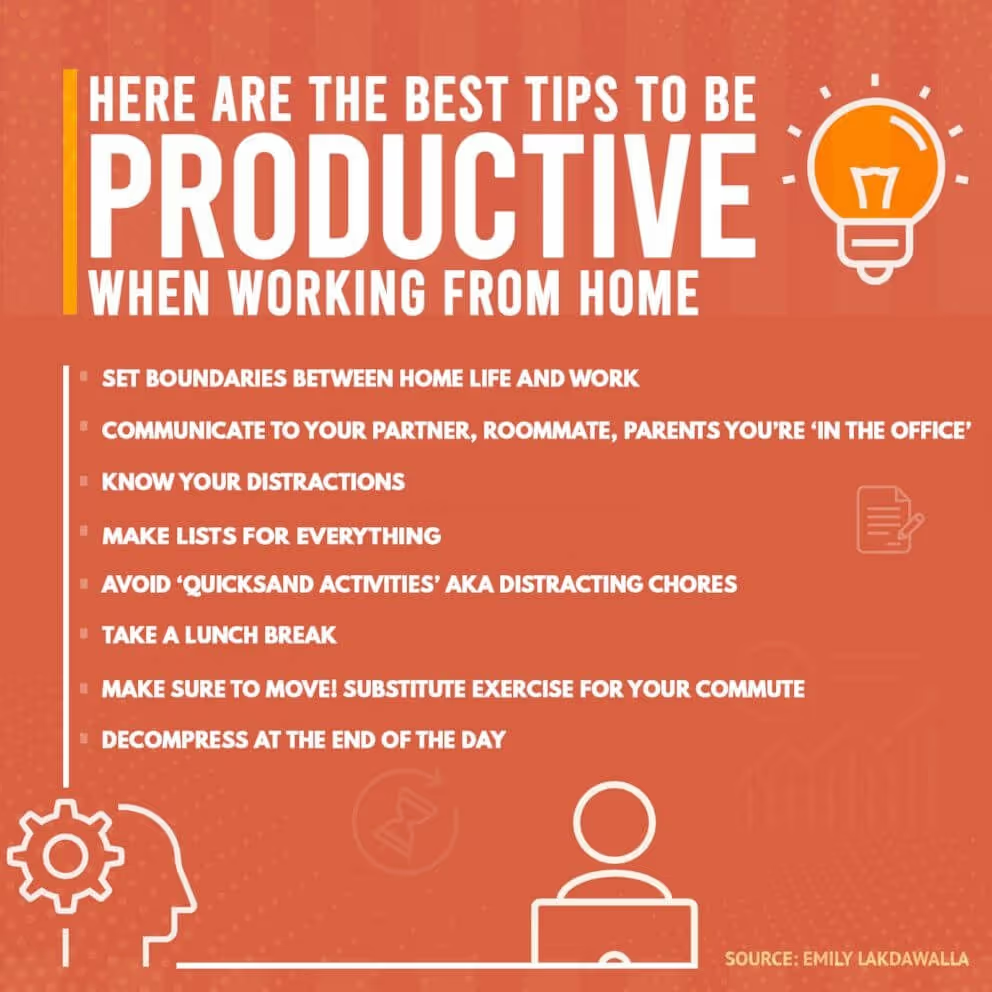
Git is an indispensable tool for remote software developers, serving as the backbone of version control systems. It allows developers to track changes in their codebase, collaborate seamlessly with team members, and maintain a history of all project modifications. One of Git's most powerful features is branching, which enables developers to work on different features or fixes simultaneously without interfering with the main codebase. This is particularly useful in remote environments where multiple developers might be working on the same project at different times. Also, Git's distributed nature means that each developer has a complete copy of the project history on their local machine, ensuring that work continues even if there are network issues. Familiarity with Git is crucial for any remote developer aiming to contribute effectively to team projects.
Key Features:
Postman is an essential tool for API development and testing, providing a userfriendly interface that simplifies the process of sending requests and receiving responses from APIs. For remote software developers, Postman offers a collaborative environment where team members can share collections of API requests, automate tests, and monitor APIs for performance issues. The tool supports various HTTP methods, enabling developers to test the full functionality of their APIs. In addition, Postman’s environment variables feature allows for dynamic testing across different environments, such as development, staging, and production, without needing to modify request details manually. By mastering Postman, remote developers can ensure that their APIs are robust, efficient, and meet the necessary specifications before deployment.
Key Features:
Dropbox is a cloud storage solution that is invaluable for remote software developers, offering secure and easy to access storage for project files, documentation, and other resources. Dropbox ensures that all team members have access to the latest versions of files, no matter where they are located. This reduces the risk of working on outdated versions or losing important data. Dropbox's filesharing capabilities make it simple to collaborate on projects, as team members can upload, download, and share files effortlessly. Moreover, Dropbox integrates with various other tools and platforms, further enhancing its utility in a remote work setup. For developers, having a reliable cloud storage solution like Dropbox is essential for maintaining organization and efficiency in their work.
Key Features:
Google Suite, now known as Google Workspace, offers a collection of productivity tools that are crucial for remote software developers. It includes Gmail for communication, Google Drive for storage, Google Docs for document collaboration, and Google Sheets for data management, among others. These tools are all cloud based, which means that developers can access their work from any device with an internet connection. Google Suite’s realtime collaboration features allow multiple team members to work on documents, spreadsheets, and presentations simultaneously, making it easier to coordinate tasks and meet deadlines. Also, Google Meet and Google Calendar provide scheduling and video conferencing capabilities, ensuring that remote teams can stay connected and organized. Google Suite’s comprehensive range of tools makes it a goto solution for developers looking to enhance productivity and collaboration in a remote environment.
Key Features:
Miro is a virtual whiteboard tool designed for visual collaboration, which is particularly useful for remote software developers working on complex projects. It allows teams to brainstorm ideas, map out workflows, and create visual representations of concepts and processes in a shared online space. Miro’s intuitive interface supports a variety of activities, from wireframing to mind mapping, making it a versatile tool for developers who need to communicate abstract ideas visually. For remote teams, Miro bridges the gap between physical and digital collaboration by providing a platform where all members can contribute in realtime, regardless of their location. The tool also integrates with other popular software, such as Slack and Trello, allowing for seamless integration into existing workflows. By incorporating Miro into their toolkit, remote developers can enhance their ability to collaborate creatively and effectively.
Key Features:
Bootstrap is a popular frontend framework that provides developers with predesigned components and a grid system for creating responsive websites and web applications. For remote software developers, Bootstrap is an essential tool because it accelerates the development process by offering readytouse code that is both flexible and customizable. The framework is particularly beneficial in a remote work setting where quick iteration and consistent design across various devices are crucial. Bootstrap’s comprehensive documentation and active community also mean that developers can easily find support and resources, making it a reliable choice for remote teams. By using Bootstrap, developers can focus more on functionality and user experience, rather than spending excessive time on design and layout.
Key Features:
Eclipse is a highly versatile Integrated Development Environment (IDE) that supports a wide range of programming languages, including Java, C++, and Python. It is a valuable tool for remote software developers because it offers a robust platform for coding, debugging, and testing applications. Eclipse’s extensibility through plugins allows developers to customize the environment to fit their specific needs, whether they are working on web development, mobile apps, or enterprise software. The IDE’s ability to handle large projects with ease makes it particularly suitable for remote teams working on complex applications. Eclipse also supports version control integration, making it easier to manage and synchronize code changes across a distributed team. For developers seeking a reliable and flexible IDE, Eclipse is an excellent choice that can enhance productivity in a remote work setting.
Key Features:
JetBrains offers a suite of specialized development tools, including IntelliJ IDEA, PyCharm, and WebStorm, which are tailored to different programming languages and development needs. These tools are known for their intelligent code assistance, robust debugging capabilities, and seamless integration with various development frameworks and libraries. For remote software developers, JetBrains tools provide a powerful environment that enhances coding efficiency and reduces the likelihood of errors. The suite's real time collaboration features also make it easier for remote teams to work together on projects, share code, and review changes. JetBrains’ focus on developer productivity and code quality makes it an essential tool for remote teams striving to deliver high quality software efficiently.
Key Features:
Selenium is a widely used tool for automating web application testing, allowing developers to create test scripts that can be run across different browsers and platforms. For remote software developers, Selenium is indispensable for ensuring that their applications work correctly in various environments without manual testing. The tool supports multiple programming languages, including Java, Python, and C#, making it accessible to a broad range of developers. Selenium’s ability to integrate with Continuous Integration/Continuous Deployment (CI/CD) pipelines also makes it an ideal choice for remote teams looking to automate their testing processes. By using Selenium, developers can identify and fix issues early in the development cycle, ensuring that their web applications are robust and reliable.
Key Features:
Visual Studio Code, commonly known as VSCode, is a lightweight yet powerful code editor that has become a favorite among remote software developers. It supports a wide range of programming languages and comes with builtin Git integration, making it a versatile tool for coding, debugging, and version control. One of VSCode’s standout features is its extensive marketplace of extensions, which allows developers to customize their workspace and add functionalities tailored to their specific needs. Whether you’re working on frontend development, backend systems, or cloudbased applications, VSCode provides a flexible and efficient environment that enhances productivity. Its collaborative features, such as Live Share, enable remote teams to work together in realtime, making it easier to review code, debug issues, and share knowledge. For remote developers looking for a comprehensive yet lightweight code editor, VSCode is an excellent choice.
Key Features:
Who wouldn't want to have a career where you can work from the peace of your own home? There may be few who would prefer traveling to a dedicated workplace, but the majority of the workforce prefers WFH environments. If you are a developer, we would like to give you the opportunity to join our remote development team. Blue Coding is an agency that helps US companies who wish to hire remote developers.
Being a part of our diverse and expert team will surely boost your experience and we also assure you that at Blue Coding, employee satisfaction and happiness is one of our top goals! To join our team, you can simply apply on the open vacancies that suit you best.
Subscribe to our blog and get the latest articles, insights, and industry updates delivered straight to your inbox