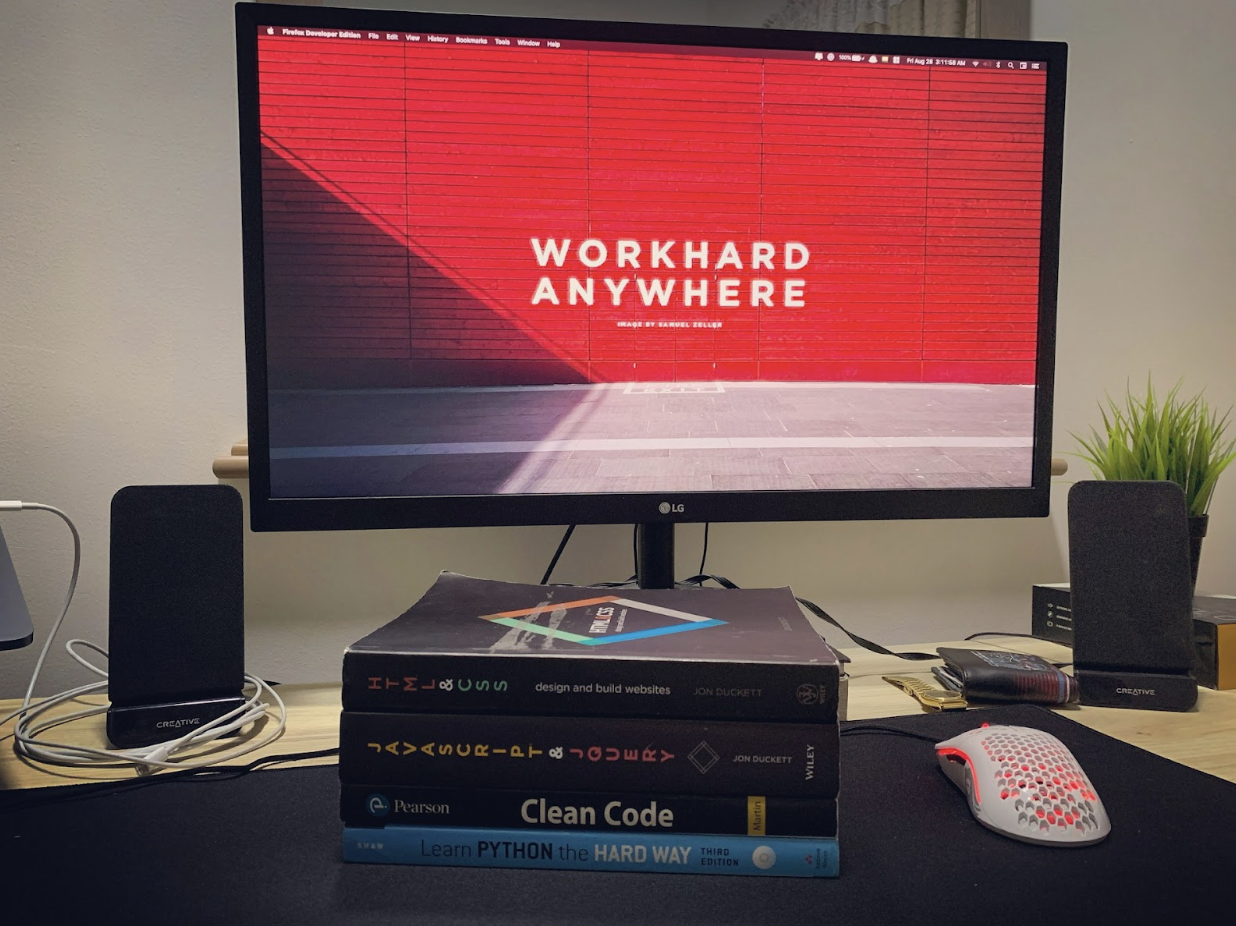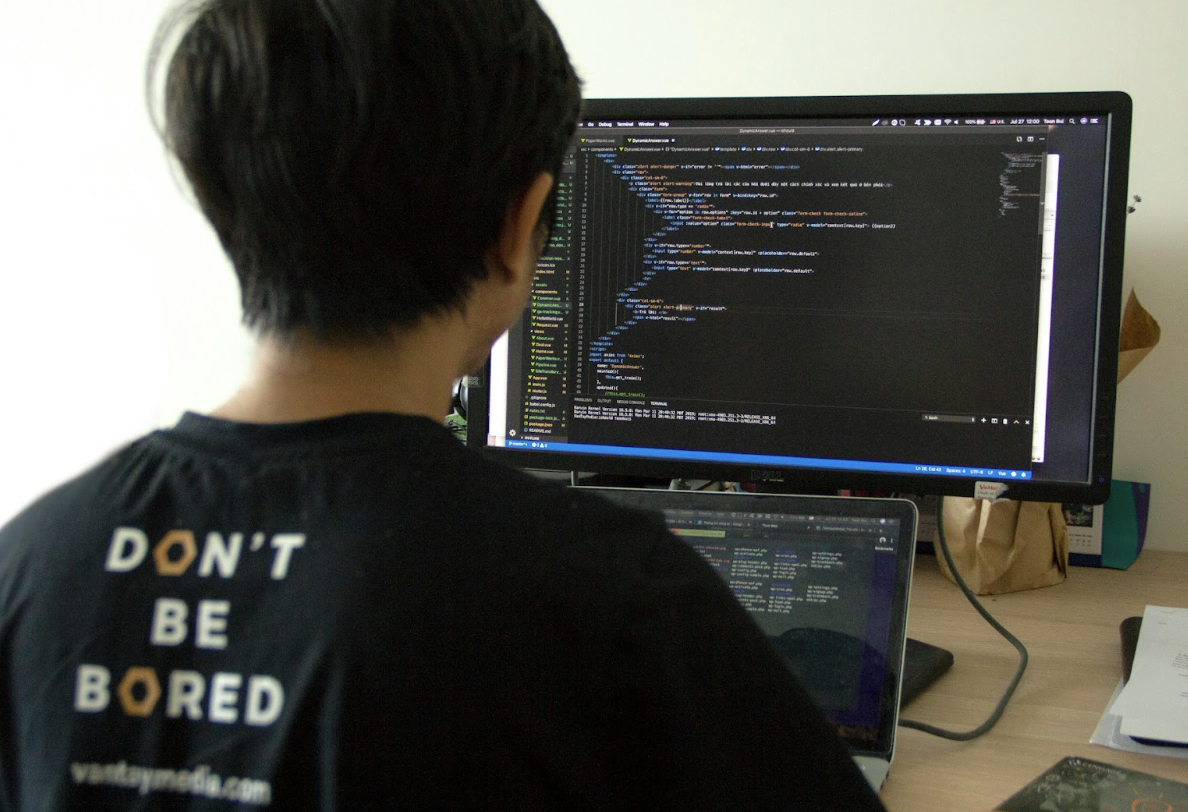News
News
With C++ now ranking ninth among other popular programming languages with a usage share of 22.42% across the board, it’s clear that software development using this tech stack continues to be in high demand. As such, it’s best to find ways to enhance your development experience by taking advantage of the top C++ tools that provide a robust set of features alongside a user-friendly interface. Now, most of these come in the form of IDEs so this is what this article will be all about. Here are some of the best IDEs for C++ development!
What Is C++? What are C++ Tools?
C++ is a powerful general-purpose programming language widely recognized for its flexibility and code efficiency. It's a popular choice for system/software development, game development, and even scientific computing projects. But if you and your team really want to capitalize on the full potential of C++, using an Integrated Development Environment (IDE) is essential.
An IDE not only simplifies the coding process but also boosts productivity by providing various tools and features such as a code editor, compiler, debugger, and more in a single interface. First, let's dive into what an IDE is and why it's pivotal in C++ development projects - something that should be included in every C++ interview questions list, by the way.
What Are IDEs For C++ Development?
An Integrated Development Environment (IDE) is a software application that provides comprehensive facilities to programmers for software development. Essentially, its primary function is to bring together common activities of writing software, like code editing, building executables, and debugging, under one roof.
Key features of every good IDE include syntax highlighting, code completion, code generation, project management tools, debugging tools, and a built-in terminal or console. These features help developers write bug-free faster and more efficiently.
Now, when it comes to C++ development, using an IDE can bring significant benefits. It not only makes coding in C++ easier but also increases productivity by reducing setup time, providing instant feedback on errors, and offering easy access to documentation. They’re some of the best C++ tools and, luckily, they come in various shapes and forms. There are IDEs for C++ development for every type of developer and platform out there. Keep reading to learn what the best C++ IDEs are!
Top C++ Tools: Best IDEs for C++ Development Across All Platforms
1. Microsoft Visual Studio (Windows).
Microsoft Visual Studio is a feature-rich IDE from Microsoft. It offers a broad range of tools for developing apps for Windows, Android, iOS, web, and cloud, counts with extensive library support, and supports many languages besides C++. Though it also comes with high system requirements and a complex interface that may be intimidating for beginners but incredibly valuable for experienced coders. Some of its more notable features are IntelliSense for code completion and built-in Git integration - with most users naming it amongst the best IDEs for C++ development because of its inherent robustness and comprehensive features.
2. NetBeans (Cross-platform).
NetBeans is an open-source IDE that supports a wide array of programming languages, including C++. It’s known across the board as one of the best IDEs for C++ development for its out-of-the-box code analyzers and editors, and the cross-platform support it offers, making this particular integrated development environment excellent for large-scale projects. Though t’s good to know it tends to consume more memory compared to other IDEs. Anyhow, it makes up for it with its outstanding dynamic and static library support, powerful profile features, ease of use, and strong community support.
3. Code::Blocks (Cross-platform).
Code::Blocks is a free C, C++, and Fortran IDE built to meet the most demanding needs of its users. This IDE is designed to be very extensible and fully configurable, leading to a lightweight, and highly customizable platform among other C++ tools. It’s best for multi-target projects, and complex interface themes and while its interface might not be the most modern of them all, C++ developers find Code::Blocks uncomplicated and straightforward to use.
4. Eclipse CDT (cross-platform).
Eclipse is another popular open-source IDE that supports various programming languages. As part of a big array of C++ tools, it offers Eclipse CDT (C/C++ Development Tooling). This is a powerful IDE for complex C++ projects with an extensive plugin ecosystem that can be resource-intensive. Most users praise its refactoring and code navigation C++ tools, as well as the general flexibility and versatility it offers.
5. CLion (cross-platform).
CLion is a cross-platform IDE for C and C++ development created by JetBrains. It provides C++ tools through a smart editor, code quality assurance, automated refactorings, and a deeply integrated debugger. This integrated development environment is highly efficient, which makes it excellent for large projects - though many said it has a certain learning curve. Some of the most popular of CLion’s features are its inbuilt terminal, Vim-emulation mode, intelligent assistance, and a seamless navigation system,
6. Dev-C++ (Windows).
Dev-C++ is a simple and easy-to-use full-featured C and C++ Integrated Development Environment for all Windows platforms. It comes with a minimalistic interface and is suitable for beginners, supports various compilers, and offers basic code editing features. It’s definitely a withstanding fan-favorite, as the first version of this C++ tool was released back in 1998.
7. Emacs with CC Mode (Cross-platform).
For those who prefer a highly customizable and extensible text editor, Emacs with the CC Mode extension can be a robust choice for C++ development - providing advanced code editing and project management capabilities. While at its core is an interpreter for Emacs Lisp - a dialect of the Lisp programming language - with extensions to support text editing, Emacs also acts as an extensible, customizable, free text editor for C++ tools across different platforms.
8. Xcode (macOS).
Xcode is Apple's IDE for macOS and iOS development. It provides strong C++ support alongside Swift and Objective-C, with the best C++ tools it offers including a visual debugger, an Interface Builder for designing user interfaces, and extensive libraries. This is a staple for iOS and Swift developers and is frequently used to create mobile applications.
9. Qt Creator (Cross-platform).
Qt Creator is one of the best IDEs for C++ development, primarily designed for building robust applications using the Qt framework. Still, it supports C++ development in general no matter the framework or type of C++ development project. It provides core features like a visual UI designer, integrated help, and advanced code editing.
Ready To Hire C++ Developers With Blue Coding’s Nearshore Software Development Services?
The right IDE can significantly boost your productivity and make your or your team’s coding process much more enjoyable. Because of this, it's important to explore different IDEs and find the one that best fits your needs and preferences in C++ development. Still, at the core of the success of a
Now, at Blue Coding, as a nearshore software development company, we understand that getting the most out of your C++ development experience can be a challenge unless your organization counts on an experienced professional. That’s why we offer IT staff augmentation services to help companies looking for affordable tech-related solutions find the right nearshore software developer to join their team or collaborate alongside the existing in-house staff. Our technical recruitment team takes every step of the hiring process off your plate - ensuring seamless onboarding and efficient collaboration throughout the entire contract. If you want to hire remote developers the easy way, contact us today to schedule your free strategy call and find out more about how to hire C++ developers!